Liberate your ears
With FreeCom, discover the new way of flying !
This state-of-the-art headset provides the best comfort ever felt while flying.
Best ergonomy
– Ultra-light headset, allows full head movement
– Day-long comfort, no sweating, itching or pressure around the head
– Compatible with sunglasses and helmets
Best speech intelligibility
– Crystal clear voice transmission
– Premium microphone with embedded noise canceling
– Top quality electronic from Phonak, market leader in hearing aids
Best noise protection
– Custom molded ear shells for a perfect in-ear fit
– Professional noise-dependent hearing protection
– More than 24dB of noise attenuation
A closer look at the FreeCom 7100’s technical specifications.
| Single connectors | XLR-5 / U174/U |
| Twin connectors | PJ055 / PJ068 |
| Passive attenuation | SNR = 24 dB (electronic attenuation switched Off) |
| Level-dependent attenuation: criteria levels (noise exposure at which in-ear sound pressure first exceeds 85 dBA) | High-frequency noise: 108 dB Medium-frequency: 105 dB Low-frequency: 99 dB |
| Microphone pattern |
cardioid |
| Microphone max. sound pressure (@ 10% THD) | 120dBA |
| Microphone frequency range | 500Hz – 4kHz |
| Loudspeaker | balanced armature |
| DC bias voltage | decoupled |
| Max. loudspeaker sound pressure | 117dB |
| Loudspeaker sensitivity | 650mV RMS @ 1Pa |
| Loudspeaker current consumption | 2mA @ 1Pa |
| Loudspeaker frequency range | 500Hz – 4.4kHz |
| Impedance DCR | 378 Ω |
| Power sources | Communication: aircraft audio panel (no batteries) Dynamic hearing protection & ambient awareness: x1 AAA battery |
| Voltage | 4 – 20 V |
| Weight | 75 g / 2.64 oz |
| Storage temperature | -20°C to +60°C |
| Operational temperature | -20°C to +60°C |

-
FreeCom 3000 pilot headset
FreeCom 3000 is a single-ear pilot headset with face-worn boom mic.
This ultra-light model features excellent speech intelligibility and crystal clear voice transmission, while its custom molded ear shells ensure a perfect in-ear fit and day-long comfort.
(Note: unlike the FreeCom 7100, the 3000 does not offer any form of built-in hearing protection.)
Suits: quieter flying environments where no noise protection is required, such as jet cockpits and gliders.
- Excellent audio quality
- All-day comfort
- Custom molded ear shell
- No sweating, itching or pressure around the head
-
A closer look at the FreeCom 3000’s technical specifications.
| Single connectors | XLR-5 / U174/U |
| Twin connectors | PJ055 / PJ068 |
| Microphone pattern |
cardioid |
| Microphone max. sound pressure (@ 10% THD) | 120dBA |
| Microphone frequency range | 500Hz – 4kHz |
| Loudspeaker | balanced armature |
| DC bias voltage | decoupled |
| Max. loudspeaker sound pressure | 117dB |
| Loudspeaker sensitivity | 650mV RMS @ 1Pa |
| Loudspeaker current consumption | 2mA @ 1Pa |
| Loudspeaker frequency range | 500Hz – 4.4kHz |
| Impedance DCR | 378 Ω |
| Power source | aircraft audio panel (no batteries) |
| Voltage | 4 – 20 V |
| Weight | 15 g / 0.53 oz |
| Storage temperature | -20°C to +60°C |
| Operational temperature | -20°C to +60°C |



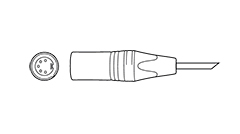
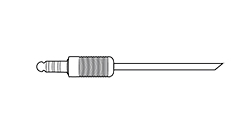
FreeCom FAQ
This section answers the questions we regularly receive about our FreeCom headsets (FreeCom 7100 and FreeCom 3000).
Note: If the information you require is not shown below, please help us improve this page by sending us your question (we will also email you our reply direct).
Communication
Communication Problem: No communication possible
- Check that the headset’s QD-connectors are connected correctly.
- Check that the headset’s connector is inserted correctly in aircraft panel.
- Check that the aircraft panel volume controls are not set too low.
- Check the aircraft fuse of circuit breaker.
- Try using the headset in a different headset socket.
- Disconnect the QD-connectors and check for damage of connector or pins.
- Check if the connectors from the earJack adapters are correctly attached to the cables of the control box (connectors with safety break points).
- Disconnect the headset connector from aircraft panel and check for connector or pin damage.
- Try to use another headset. If the problem persists then it is probably aircraft panel related. If you conclude it is a headset problem, contact an authorized Phonak dealer.
Problem: Low volume of outgoing communications
- Check that the boom microphone is positioned correctly by the mouth.
- Check that the aircraft panel stereo/mono switch (if available) is set to “mono”.
- Ensure only one headset is plugged into the aircraft intercom system and check that the volume is set to a normal level.
Problem: Low volume of incoming communications
- Check that the aircraft panel volume controls are not set too low.
- Check that the headset’s earJackTM adapters are mounted correctly in the ear shells.
- Check if the custom ear molds or the generic ear shells are clean.
- Check that the custom ear molds or the generic ear shells are fitted correctly in the ears.
- Check that the aircraft panel stereo/mono switch (if available) is set on “mono”.
- Ensure only one headset is plugged into the aircraft intercom system and that the volume is set to a normal level, then check if the volume increases and can be set to normal level.
Problem: Intermittent communication
- Check the QD-connectors are connected correctly.
- Check the connector is plugged correctly to the aircraft panel (no loose connection).
- Try to use the headset in a different seat location.
Problem: Reduced volume or no communication in one ear
- Check on low volume side if the headset’s earJackTM adapter is mounted correctly into the ear shell (see 7 or user guide generic ear shell)
- Check on low volume side if the custom ear mold or the generic ear shell is fitted correctly in the ear (see 3 or generic ear shell user guide)
- Verify that the aircraft panel stereo/mono switch (if available) is set on “mono”
Problem: Dynamic hearing protection but no incoming and/or outgoing communication
- Check the volume setting of the aircraft panel.
- Check if the headset connector is inserted correctly in the aircraft panel.
- Check if the QD-connectors are connected correctly.
- Check if the connectors from the earJackTM adapters are correctly attached to the cables from the control box (connectors with safety break points).
Noise attenuation / Hearing protection /Ambient awareness
Problem: Insufficient noise attenuation
- Check that the headset’s earJackTM adapters are mounted correctly into the ear shells.
- Check that the custom ear molds or the generic ear shells are mounted correctly in the ears.
- Run a fit test (e.g. using Phonak SafetyMeter) with your acoustician or sales contact in order to confirm that the fit of your custom ear molds is still correct.
- The shape of your ear canal may change over time (e.g., if your body weight changes significantly). This could adversely affect the sealing of the ear molds and thereby the attenuation provided.
Problem: No dynamic hearing protection
- Check if the headset is switched on
- The battery may be below shut-down level replace battery
Problem: No ambient awareness
- Check if the headset is switched on
- Check the ambient volume is not too low or switched off
- The battery may be below shut-down level, if needed replace battery
Problem: Beep every 30 seconds in headset
- Battery is on low level 1 replace battery
Problem: Beep every 5 seconds in headset
- Battery is on low level 2 replace battery
Do Phonak’s in-ear systems really offer as much protection against noise as traditional ear muffs and plugs?
Yes, absolutely. It is a common misperception that you need to wear something that covers all the ears, to receive effective protection against noise. Our hearing protection is fully certified and provides highly accurate, reliable protection.
Does it hurt to wear Phonak custom-molded eShells for a long period of time?
Not at all. Many Serenity users wear their eShells for 8 – 10 hours every day.
Do Phonak generic shells provide hearing protection or do I need customized eShells to ensure I am protected?
Generic ear shells also provide certified hearing protection, however our custom-molded ‘eShells’ are recommended for heavy and/or long-term use.
Do eShells break easily?
No, they are highly robust thanks to their being made from clinical nylon.
How do I clean my customized eShells?
Phonak eShells can be easily cleaned with water, alcohol, or even in the washing machine (up to 60°C / 140°F).
Where can I buy FreeCom and get its custom-molded ear shells made?
FreeCom’s custom-molded ear shells are produced to fit your ears exactly. This means we need your ear measurements, so the FreeCom buying process is slightly different to that of a ‘normal’ off-the-shelf pilot headset.
Here’s how it works:
1. First, buy your FreeCom headset from your nearest Dealer. You can find your closest dealer by using
03_06_2014_Points_of_Sales_for_FreeCom_headsets.pdf.pdf: Due to unknown reasons the file could not be opened.
or visiting this Dealers page (just choose your country from the list and ensure they stock FreeCom by checking Aviation is written in green under the company’s name).No dealer in your country? Choose another country; most dealers can help you buy online or over the phone.
2. When you receive FreeCom, take its Voucher and Quality Check documents from its pack to your nearest hearing care professional to have your ear impressions made (this takes just 5-10 minutes). You can locate your nearest hearing care professional on this page.
3. Lastly, post your ear impressions back to your FreeCom supplier using the box provided. We will work with them to produce your ear shells and when they are ready (just 1-2 weeks) your dealer will get back in touch with you directly. Done!
Still have questions? Don’t hesitate to drop us a mail.
How is the Dynamic ANR inside FreeCom different to the traditional ANR inside competing products?
The two types of headset take a different approach to reducing and optimizing the sound a pilot hears in his or her ears.
Traditional Active Noise Reduction (ANR) headsets employ two miniature microphones—one measures the noise level outside the headset’s ear cup (the surrounding noise), and the other measures the level ‘at the ear’ (inside the ear cup). A loudspeaker inside the ear cup then creates a ‘phase-inverted noise wave’— a sound wave whose peaks and troughs are the exact opposite of those of the external noise wave. This ‘filling the gaps’ approach effectively cancels out low-frequency noise, reducing the noise level that the pilot hears under his/her ear cups by several decibels.
Due to its focus on low frequencies, ANR technology best counteracts non-fluctuating, resonating noise such as the background hum a pilot hears in the cockpit of a jet say. It does little to overcome fluctuating noise (i.e. sounds that span higher frequencies) and sharp ‘impulse’ noises. Therefore with traditional ANR headsets the attenuation (reduction) of such dangerous higher frequency sounds is typically handled by the ear cups themselves, which usually offer either passive or active (level-dependent) attenuation.
In contrast, Dynamic ANR’s approach addresses all frequencies—both low and high. It compromises several technologies and features:
First is level-dependent hearing protection. This employs two external microphones—built into FreeCom’s earJacks—which measure the surrounding sound pressure level before sending this entire signal to the headset’s electronics box. This then analyses whether or not the overall sound level is above 84dB. If louder than 84dB, its software algorithm attenuates this sound to below 84dB (i.e. reducing a sound of 90dB by 6dB for example), before playing back this sound to the user—exactly ‘as is’—via the internal loudspeaker inside the earJack.
This level-dependent hearing protection is then partnered by four additional features:
- Acoustic shock protection
For the instantaneous reduction of annoying transient sounds and improved listening comfort. - High-resolution 16-band fine scale noise cancellation
For optimized listening comfort in loud but not dangerously noisy conditions. - Adaptive equalizer (high pass filter)
For extra attenuation of low frequencies in loud noise. - Volume control
This allows the user to adjust the headset’s ambient awareness to suit their listening preferences and is particularly useful for pilot’s looking to compensate for an existing hearing loss.
This combined technological approach has several benefits: it addresses all frequencies of noise, not just the low ones; it provides the pilot with excellent ambient awareness in quiet—meaning they don’t need to remove their headset to hear and talk normally; and it provides a completely accurate representation of the surrounding soundscape, whatever the noise level.
This kind of accuracy is particularly helpful when holding face-to-face conversations and when needing to identify the slightest changes in engine noise (a common requirement for helicopter pilots).
Finally, FreeCom 7000’s Dynamic ANR behaviour can also be completely turned off, allowing the pilot to use only the passive hearing protection provided by FreeCom’s custom-molded eShells.




